“Is this thing on?” “What function is working?” “I pushed the button, did anything happen?” These are questions that companies never want their end users to be asking while using their interface. Intuitive and user-friendly are two things product designers strive for. User experience is everything to the customer – it can be the difference between a good product and a great one! Designers can turn to backlighting as a simple solution to creating a great user experience.
Backlighting is a term used for incorporating a light source (fiber optics, LEDs, light guides, etc.) behind the graphic overlay to indicate the current machine function. You’ve seen it before; you push the red power button and it turns green to indicate the machine is now on. Or in your car on the dashboard, when your check engine light goes on. Incorporate backlighting into the design of a machine so the user knows the status.
We all learned at a very young age that colors are used to signify various things, there is no exception to that with machines either – red often signifies the power button is off and green is on, orange is idle, and flashing red means there’s a problem. Multicolor backlighting can be used on machines to help the user know what the machine is doing or even what button to push next.
End users should be able to dedicate their attention to the task at hand, not the equipment they are using.
Practical Applications Across Industries
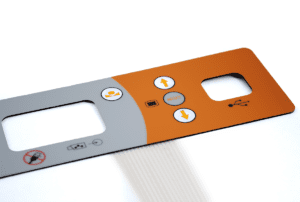
Backlighting is a critical feature across various industries, including industrial controls, medical devices, and off-highway/agriculture vehicles. In industrial settings, backlighting enhances operational efficiency and safety by providing clear visual feedback on machinery status. In the medical field, it ensures that healthcare professionals can quickly and accurately read and operate devices, which is crucial in high-stress environments. For off-highway and agriculture vehicles, backlit controls and displays allow operators to work efficiently in low-light conditions, enhancing productivity and safety.
With backlighting, it is possible to show relative status or operation sequence simply at a glance and drive the user to the button responsible for action. So any way you color it, interface to end user just got better!
Backlighting is an essential component in modern Human to Machine Interface (HMI) design. It enhances visibility, improves user experience, and increases safety. By incorporating backlighting, designers can create interfaces that are not only functional but also aesthetically pleasing and efficient. This simple yet powerful feature can transform a good product into a great one, making the interaction between humans and machines seamless and intuitive.
